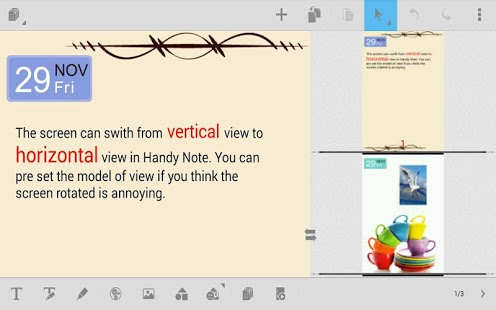Handy Note Pro 7.1.4
Paid Version
Publisher Description
★No.1 of top 100 Free app in Amazon app store of America, German,France, Italy ★
★ AndroidAuthority: Almost like a real notebook ★ Gizmodo: One of the 10 Best S Pen Apps for the GALAXY Note II. ★ Applatter: An app for all your note-taking needs! ★ XDA: Awesome Note taking app
Say good-bye to bringing large and bulky bags with Handy Note. It's a personal, professional, and school notebook all at the same time, it almost like a real notebook.
Private Notes
You can create password-protected journals. This way, you’ll be able to prevent other people from sneaking into your private notes. Highly recommend this feature to anyone who likes to write diaries and personal memos.
Magic Pen
What’s great about paper notebooks is that you can write things using your own handwriting style. It makes you feel more connected to the things that you write. The same goes for Handy Note. It provides its own handwriting tool which is great for stylus pen users.
Freedom of input and layout
put all following elements on the same page: text, handwriting, free drawing, photo, video, symbol, shape, SMS, contact, date/time, apps, and more. change element's size, color, background, and put them anywhere on pages freely.
Customizable Templates
Unlike other note-taking apps, Handy Note features a lot of customization options. You are also free to choose from its wide range of build in templates. There are templates for diaries, business, academics, etc. You can even create a personal notebook planner. Plus, you can create unlimited pages.
Quick View and Preview Widget:
Are you too lazy to flip the pages? Well, you don’t really have to. With this app, you can simply take a quick glance of your notes via Quick View. You can also browser notebooks page by page on your Android desktop without open Handy Note.
★★Features★★
★Magic Pen: No matter you are using finger or stylus, double panel writing allows you to write without stopping and feel like writing on a paper.
★Editable handwriting: handle your handwriting just like editing text: copy & delete word by word, bulletin & numbering, alignment, and mix with text.
★Notelet: Insert combinations of contents / functions into a page just like put widget on your desktop. Items such as Date, Time, SMS, contacts, link, video, webview . Notelet can make your notebook a personal hub.
★Random access with Evernote in enex form.
★ Add -on for Handy Note Pro: 9 App Package and 15 Resource Package.
ResPack 01- Free Notebook: personal profile, important number log, contact list
ResPack 03- Free Diary: a set of free installable diary templates
ResPack 06-Healthy Life: 30 logs & checklists for diet, meal planner, workout & exercise.(paid)
ResPack 07-Covers: 32 covers for notebooks and 8 for folders(paid)
ResPack 11 Symbols: 200 high quality, well-designed symbols & icons(paid)
ResPack 13- Family Budget:record your family income and expense in Handy Note.
ResPack 14-Vegetarian List: a grocery shopping list for vegetarian in Handy Note
AppPack 01-Photo Editor: An enhanced photo editing and effects function app
AppPack 02-PIM: Personal Information Manager
AppPack 03-Chart: bar chart ,line chart,pie chart
AppPack 04-List Set: Create check list, home budget, shopping list with calculation functions
AppPack 05-Budget:do money management better by tracking income and expense
AppPack 06-Calender:Enter your work & academic schedule in a clear, easy and convenient way
AppPack 07-Unit Converter:Universal Unit converter and Calculator
To find out more add on and please search " AppPack" " ResPack" " appbody"
About Handy Note Pro
Handy Note Pro is a paid app for Android published in the PIMS & Calendars list of apps, part of Business.
The company that develops Handy Note Pro is AppBody (HK) Information Technology Co., Limited. The latest version released by its developer is 7.1.4. This app was rated by 1 users of our site and has an average rating of 5.0.
To install Handy Note Pro on your Android device, just click the green Continue To App button above to start the installation process. The app is listed on our website since 2014-05-26 and was downloaded 6 times. We have already checked if the download link is safe, however for your own protection we recommend that you scan the downloaded app with your antivirus. Your antivirus may detect the Handy Note Pro as malware as malware if the download link to com.appbody.handyNote.google is broken.
How to install Handy Note Pro on your Android device:
- Click on the Continue To App button on our website. This will redirect you to Google Play.
- Once the Handy Note Pro is shown in the Google Play listing of your Android device, you can start its download and installation. Tap on the Install button located below the search bar and to the right of the app icon.
- A pop-up window with the permissions required by Handy Note Pro will be shown. Click on Accept to continue the process.
- Handy Note Pro will be downloaded onto your device, displaying a progress. Once the download completes, the installation will start and you'll get a notification after the installation is finished.